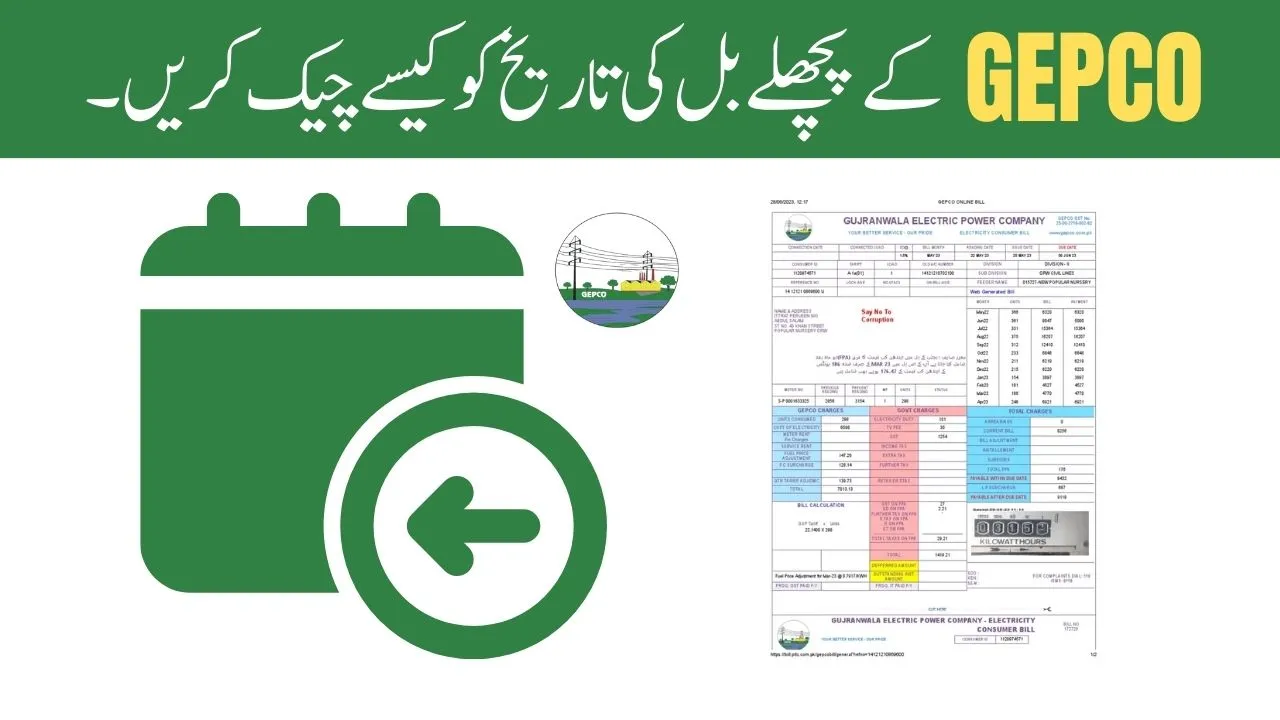Examine your past GEPCO (Gujranwala Electric Power Company) bill history if you wish to keep tabs on your electricity use and payments. This enables you to more effectively manage your electricity consumption by keeping an eye on your monthly expenses and comparing bills from previous months. Here’s how to easily view the history of your GEPCO bill online.
| Step | Description |
| Visit the GEPCO Official Website | Go to the online bill portal |
| Enter Your Reference Number | Input your bill details |
| View Previous Bill History | Check past bills and payments |
| Download or Print Bill History | Save a record for reference |
Contents
Step 1: Visit GEPCO Official Website
Start by visiting the GEPCO official website (www.gepco.com.pk) to review your past billing history. Search the homepage for the “Bill History” or “Bill Inquiry” option. The purpose of this feature is to make it simple for consumers to view their past month’s bill records.
Step 2: Enter Your Reference Number
Entering your reference number is necessary once you’ve reached the bill inquiry page. The reference number is a special 14-digit code that appears on your power statement. Usually, your GEPCO bill has this printed in the upper corner. To help the system find your account and see your billing history, enter the reference number exactly as it appears on paper, without spaces.
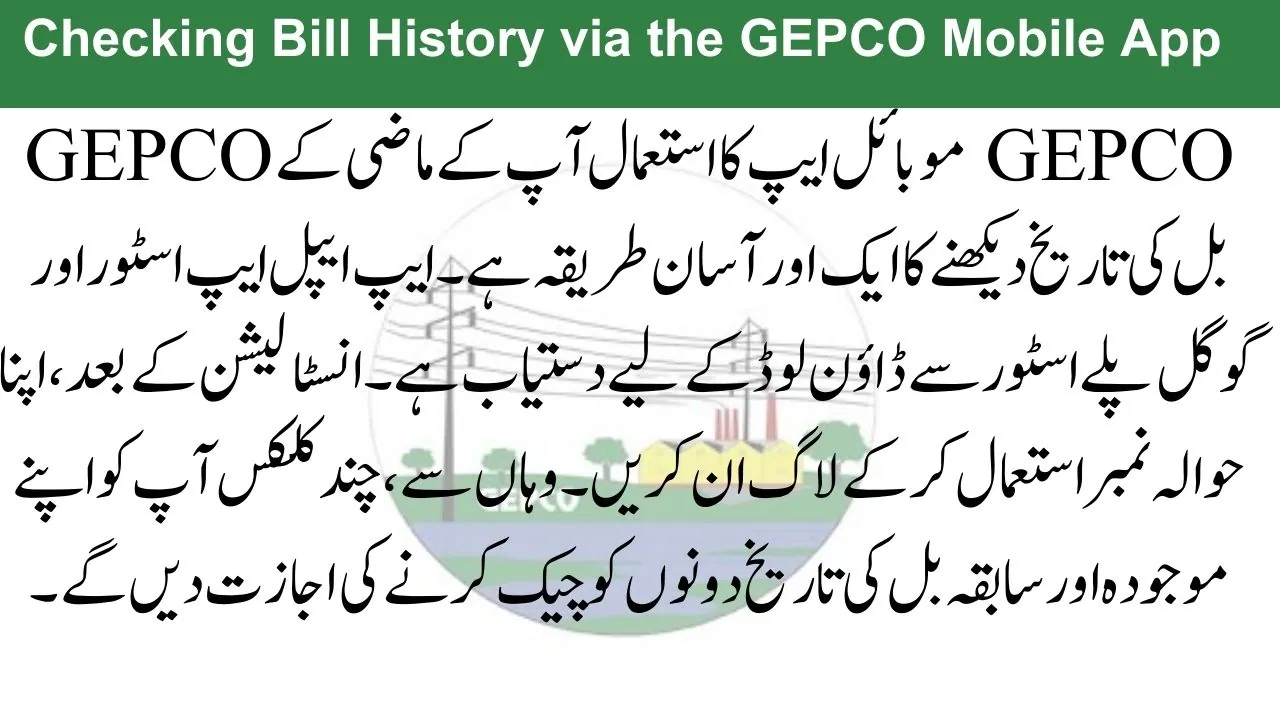
Step 3: View Previous Bill History
Once your reference number has been entered, select “Submit” or “View Bill History” to proceed. A list of your past invoices, along with the billing month, due date, and amount paid, will be shown by the system. It will be simple for you to monitor your electricity usage and payments over time because you will be able to view your bill for each month.
Step 4: Download or Print Bill History
You can download or print your past bill history if you’d like a permanent copy. Usually, you can download your bill as a PDF file from the website. This helps track payments and compare usage, with GEPCO over previous invoices.
Checking Bill History via the GEPCO Mobile App
Using the GEPCO mobile app is another simple way to view your past GEPCO bill history. The app is available for download from the Apple App Store and Google Play Store. After installation, log in using your reference number. From there, a few clicks will allow you to check both your current and previous bill history.
- Easy access to all bills
- View current and past payments
- Download bill copies for records
Benefits of Checking Bill History
By regularly checking your GEPCO bill history, you can better manage your electricity consumption. Reviewing your previous bills allows you to:
- Monitor changes in electricity usage
- Detect any irregularities or errors in billing
- Ensure all payments are made on time
- Keep a record of bills for future reference
Contact GEPCO Customer Support
You can get in touch with GEPCO’s customer service if you run into any problems when reviewing your billing history or find a mistake in your data. They can assist you in resolving issues like overdue payments or missing bills. If necessary, you can also go in person to a GEPCO office.
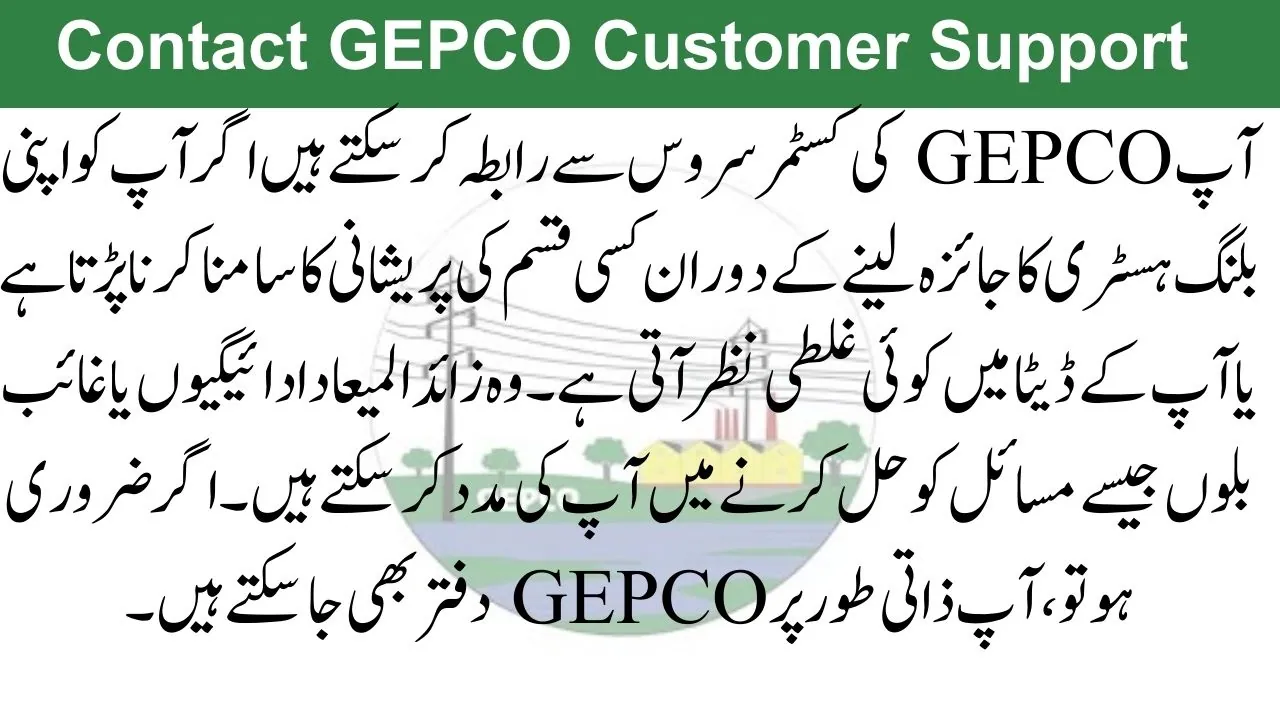
Also Read: GEPCO Load Shedding Schedule 2024
Conclusion
One easy approach to keep an eye on your electricity costs is to review your past GEPCO bills. To make sure you pay your bills on time, you may simply retrieve all of your previous bills by utilizing the official website or the mobile app. This will assist you in monitoring your use, avoiding late fees, and promptly resolving any billing-related concerns.
FAQs
How can I check my previous GEPCO bills?
You can check your previous bills by visiting the GEPCO website or using the GEPCO mobile app and entering your reference number.
Can I download my GEPCO bill history?
Yes, you can download or print your previous bill history from the GEPCO website as a PDF file for your records.
What should I do if I find an error in my bill history?
Contact GEPCO customer support with your reference number and details of the error to resolve the issue.